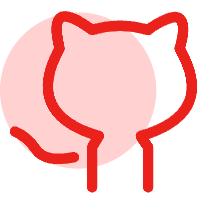nginx 常见问题总结
nginx 常见问题总结
# nginx 允许访问其他目录下的文件
location /log/ {
add_header Content-Type "text/plain;charset=UTF-8";
# 被访问日志 5s 会刷新一次,建议谷浏览器看日志,其他浏览器看日志 怕 刷新后会回到顶部
add_header Refresh 5;
alias /usr/local/dev/logs/;
}
2
3
4
5
6
alias 指定的路径是 location 的别名,不管 location 的值怎么写,资源的 真实路径都是 alias 指定的路径
多前端项目部署方式有很多,这里只说同一个 server 下的部署。
server {
listen 80;
server_name localhost;
#access_log logs/host.access.log main;
location / {
root html/giant;
index index.html index.htm;
}
location /admin {
alias /home/nginx-1.18.0/html/admin/;
try_files $uri $uri/ /admin/index.html;
}
location /api {
rewrite ^/api/(.*)$ /$1 break;
proxy_pass http://192.168.200.67:8888;
}
}
2
3
4
5
6
7
8
9
10
11
12
13
14
15
16
17
18
这里我第一个前端项目是公司官网,第二个项目是 vue 项目。我的 vue 输出文件夹的名称为 admin,和 location /admin 保持一致,具体原因可以见 try_files 讲解,如果不保持一直,刷新会 404。
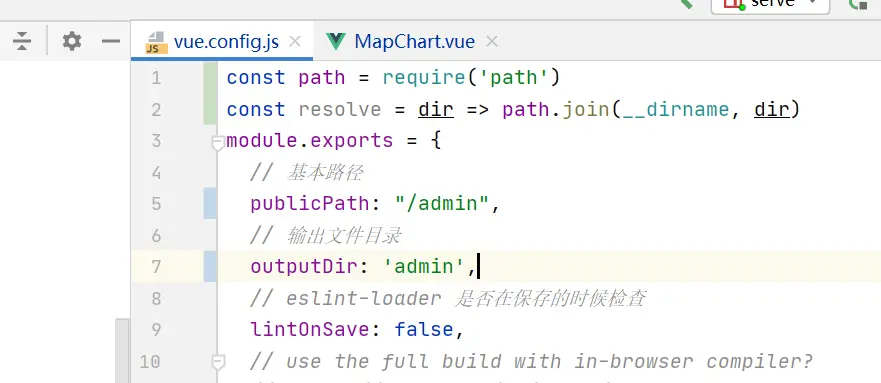
# root 和 alias 的区别
在于 nginx 如何解释 location 后面的 uri,这会使两者分别以不同的方式将请求映射到服务器文件上。
root 的处理结果是:root 路径 + location 路径
alias 的处理结果是:使用 alias 路径替换 location 路径
alias 是一个目录别名的定义,root 则是最上层目录的定义。
# 如果一个请求的URI是 http://127.0.0.1:8080/t/a.html 时,web服务器将会返回服务器上的 html/giant/t/a.html的文件。
location /t {
root html/giant;
}
# 如果一个请求的URI是 http://127.0.0.1:8080/t/a.html 时,web服务器将会返回服务器上的 /home/nginx-1.18.0/html/admin/a.html的文件。
# 注意这里是 /admin/a.html,因为alias会把location后面配置的路径丢弃掉,把当前匹配到的目录指向到指定的目录。
location ^~ /t/ {
alias /home/nginx-1.18.0/html/admin/;
}
2
3
4
5
6
7
8
9
10
# try_files 讲解
try_files 的语法解释
- 按指定的 file 顺序查找存在的文件,并使用第一个找到的文件进行请求处理
- 查找路径是按照给定的 root 或 alias 为根路径来查找的
- 如果给出的 file 都没有匹配到,则重新请求最后一个参数给定的 uri,就是新的 location 匹配
- 如果是格式 2,如果最后一个参数是 = 404 ,若给出的 file 都没有匹配到,则最后返回 404 的响应码
location / {
try_files $uri $uri/ /index.php?$query_string;
}
2
3
当用户请求 http://localhost/example 时,这里的 $uri (第一个) 就是 /example。
try_files 会到硬盘里尝试找这个文件。如果存在名为 /$root/example(其中 $root 是项目代码安装目录)的文件,就直接把这个文件的内容发送给用户。
显然,目录中没有叫 example 的文件。然后就看 $uri/,增加了一个 /,也就是看有没有名为 /$root/example/ 的目录。
又找不到,就会 fall back 到 try_files 的最后一个选项 /index.php,发起一个内部 “子请求”,也就是相当于 nginx 发起一个 HTTP 请求到 http://localhost/index.php。
2
3
4
# rewrite 详解
为什么要使用 rewrite,因为在上面示例中,代理会带着 /api 一起发向 service 服务,导致调用 api 接口异常,所以我们要去掉 /api 这个前缀,如代理请求的是 http://127.0.0.1:8080/api/user/login,实际我们要的是 http://127.0.0.1:8080/user/login
针对 rewrite 的方式还有更好的解决方案 nginx location 中 proxy_pass 末尾带 / 和 不带 / (opens new window)
# nginx location 中 proxy_pass 末尾带 / 和 不带 /
今天在配置 nginx 中遇到一个问题,想要让前端以如下方式访问
# 想让前端访问的url
http://ip:port/api/hyq/user/login
# nginx 配置
location /api/hyq/ {
proxy_pass http://127.0.0.1:8302;
access_log logs/hyq.log main;
}
2
3
4
5
6
7
理想的是想让 内部代理到 http://127.0.0.1:8302/user/login
实际代理到了 http://127.0.0.1:8302/api/hyq/user/login
我在项目中打印出地址截取到的是
api/hyq/user/login
于是看到了一篇博客可以如下方式配置 nginx
location /api/hyq/ {
proxy_pass http://127.0.0.1:8302/;
access_log logs/hyq.log main;
}
2
3
4
ok 搞定。
也就是说 proxy_pass 路径后不带 /,会连带 location 所匹配到的路径一起访问 (http://127.0.0.1:8302/api/hyq/user/login),带 / 则会忽略 location 所匹配的路径访问 ( http://127.0.0.1:8302/user/login )。
上一张解决问题的图,感谢大佬分享
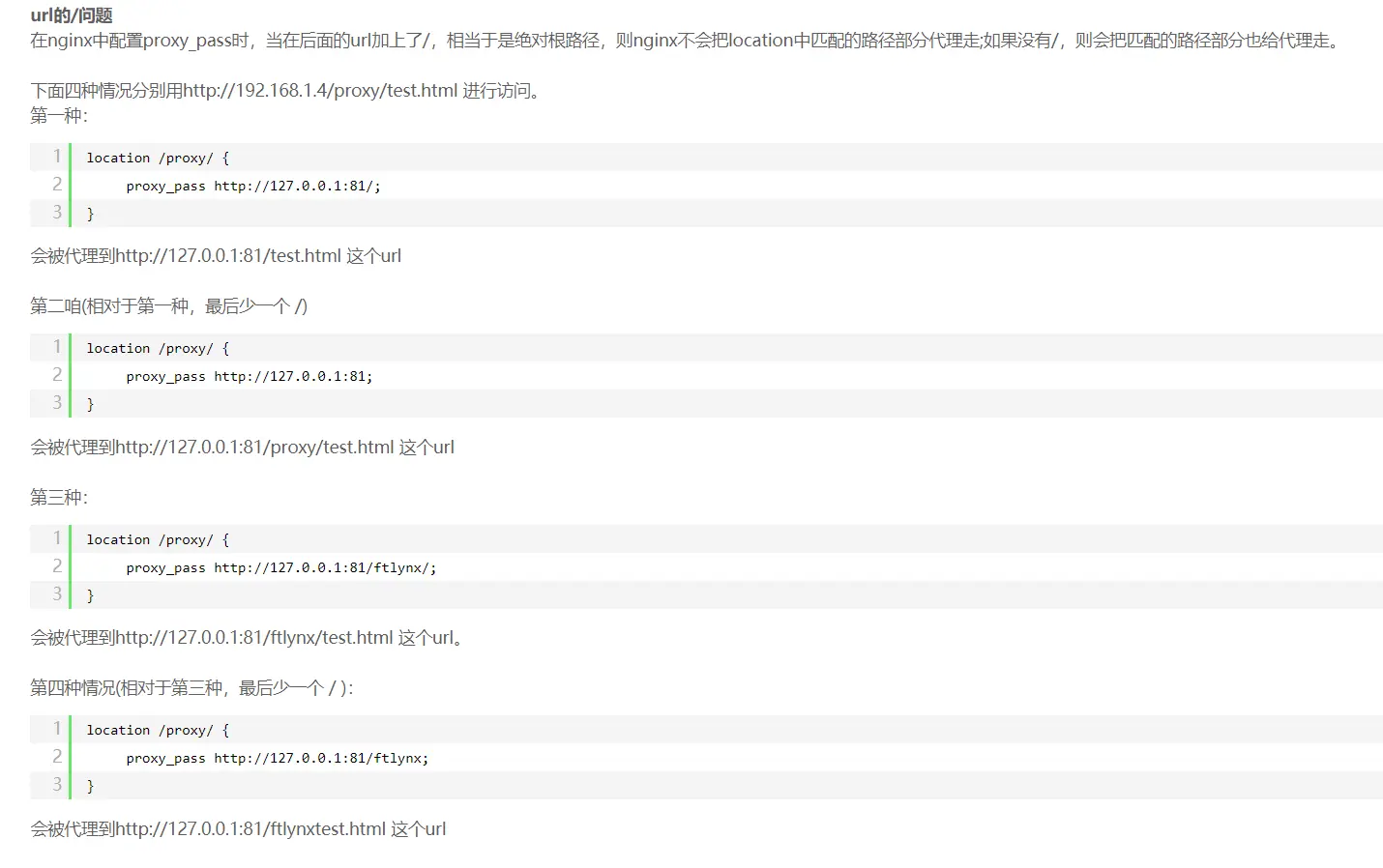
# nginx http 转 https post 请求变成 get
http 跳转
server {
listen 80;
server_name www.xxxxxx.cn xxxxxx.cn;
return 307 https://$host$request_uri;
}
把 rewrite ^(.*) https://$server_name$1 permanent; 这句换掉
换成 return 307 https://$host$request_uri; 这句话就可以解决
2
3
4
5
6
7
8
# nginx 启动 80 端口可以 telnet 通,却不显示页面
今天意外的情况,导致服务器重启,重启后启动 nginx 访问页面的时候,页面一直在 load。
查了很多原因,发现 nginx 里得 error.log 一直输出如下:
2021/01/29 18:18:23 [alert] 1606#0: worker process 1852 exited on signal 11
ngx_http_fastdfs_process_init pid=1853
2
网上找到的解决办法输入如下:
/etc/init.d/fdfs_storaged start
/etc/init.d/fdfs_trackerd start
2
就是把 fdfs 相关服务进行启动。