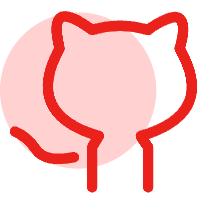Hive 函数 MySQL联合
Hive 函数 MySQL联合
本文及后续所有文章都以 3.1.2 做为版本讲解和入门学习
# 函数
| 返回类型 | 函数名 | 描述 |
|---|---|---|
| int | length(string a) | 返回字符串 a 的长度 select length (a) from table_name |
| string | reverse(string a) | 返回字符串 a 的反转结果 select reverse (a) from table_name |
| string | concat(string a,string b...) | 字符串连接函数 select concat (id,name) from table_name |
| string | concat_ws(string sep,string a,string b...) | 带分隔符的字符串连接函数 select concat_ws (',',id,name) from table_name |
| string | substr(string a,index int,lastindex int) | 截取字符串 |
| string | upper(string a) | 转大写 |
| string | lower(string a) | 转小写 |
| string | trim(string a) | 去两边空格 |
| string | ltrim(string a) | 左边去空格 |
| string | rtrim(string a) | 右边去空格 |
| string | regexp_replace(string a,string b,string c) | 将字符串 a 中的符合 java 正则表达式 b 的部分替换为 c,有些情况下要使用转义字符如 [] 为 [*],类似 oracle 的 regexp_replace 函数 |
| string | regexp_extract(string a,string patten,int index) | 将字符串 subject 按照 pattern 正则表达式的规则拆分,返回 index 指定的字符 |
| string | repeat(string a,int n) | 返回重复 n 次后的 str 字符串 |
| array | split(string a,string pat) | 分割字符串函数 |
| row | explode(array a) | 命令可以将一行数据,按指定规则切分多行 select explode (split (a,',')) from table_name |
# regexp_replace
正则替换
hive> select regexp_replace('foobar','oo|ar','');
OK
fb
Time taken: 0.317 seconds, Fetched: 1 row(s)
1
2
3
4
2
3
4
# regexp_extract
会提取 () 里的内容,下标从 1 开始,0 默认全部
hive> select regexp_extract('foothebar','foo(.*)(bar)',1);
OK
the
Time taken: 0.307 seconds, Fetched: 1 row(s)
hive> select regexp_extract('foothebar','foo(.*)(bar)',2);
OK
bar
Time taken: 0.314 seconds, Fetched: 1 row(s)
hive> select regexp_extract('foothebar','foo(.*)(bar)',0);
OK
foothebar
Time taken: 0.658 seconds, Fetched: 1 row(s)
1
2
3
4
5
6
7
8
9
10
11
12
2
3
4
5
6
7
8
9
10
11
12
# UDF
如果 hive 的内置函数不够用,我们也可以自定义函数来使用,这样的函数称为 hive 的用户自定义函数,简称 UDF。
# 实现步骤
maven
<dependencies>
<!-- hive -->
<dependency>
<groupId>org.apache.hive</groupId>
<artifactId>hive-exec</artifactId>
<version>3.1.2</version>
</dependency>
<!-- hadoop -->
<dependency>
<groupId>org.apache.hadoop</groupId>
<artifactId>hadoop-core</artifactId>
<version>1.2.1</version>
</dependency>
</dependencies>
1
2
3
4
5
6
7
8
9
10
11
12
13
14
2
3
4
5
6
7
8
9
10
11
12
13
14
实现
package com.example.demo;
import org.apache.hadoop.hive.ql.exec.UDFArgumentException;
import org.apache.hadoop.hive.ql.metadata.HiveException;
import org.apache.hadoop.hive.ql.udf.generic.GenericUDF;
import org.apache.hadoop.hive.serde2.objectinspector.ObjectInspector;
import org.apache.hadoop.hive.serde2.objectinspector.primitive.PrimitiveObjectInspectorFactory;
/**
* @author big uncle
* @date 2021/5/19 14:52
* 自定义一个函数,接收两个参数,如果参数1为 null值,则用第二个参数做为返回值
**/
public class Ifv extends GenericUDF{
/**
* 执行一次 检查参数个数 和 参数类型
**/
@Override
public ObjectInspector initialize(ObjectInspector[] arguments) throws UDFArgumentException {
System.out.println("initialize 被调用了 ");
if(arguments.length != 2){
throw new UDFArgumentException("arg length must is 2");
}
// 返回一个String对象检查器
ObjectInspector outputOI = PrimitiveObjectInspectorFactory.javaStringObjectInspector;
return outputOI;
}
/**
* 处理数据
**/
@Override
public Object evaluate(DeferredObject[] arguments) throws HiveException {
System.out.println("evaluate 被调用了");
if(arguments[0].get() != null){
return arguments[0].get().toString();
}
String arg1 = arguments[1].get().toString();
return arg1;
}
/**
* explain 详细计划
**/
@Override
public String getDisplayString(String[] children) {
System.out.println("getDisplayString 被调用了");
return getStandardDisplayString(getFuncName(), children);
}
}
1
2
3
4
5
6
7
8
9
10
11
12
13
14
15
16
17
18
19
20
21
22
23
24
25
26
27
28
29
30
31
32
33
34
35
36
37
38
39
40
41
42
43
44
45
46
47
48
49
50
51
52
53
2
3
4
5
6
7
8
9
10
11
12
13
14
15
16
17
18
19
20
21
22
23
24
25
26
27
28
29
30
31
32
33
34
35
36
37
38
39
40
41
42
43
44
45
46
47
48
49
50
51
52
53
添加到 hive,在 hive 中输入如下
add jar /root/udf-1.0.0.RELEASE.jar;
1
创建成一个函数
create temporary function ifv as 'com.example.demo.Ifv';
1
调用
hive> select ifv(null,"aaaa");
initialize 被调用了
evaluate 被调用了
initialize 被调用了
evaluate 被调用了
initialize 被调用了
evaluate 被调用了
OK
aaaa
Time taken: 6.55 seconds, Fetched: 1 row(s)
1
2
3
4
5
6
7
8
9
10
2
3
4
5
6
7
8
9
10
谁都不要在告诉我 initialize 只调用一次,mmp 官网这么说我都不信
# 配置 Mysql
- 进入 mysql 数据库先创建 hive 库
create database hive character set latin1;
1
- 在 hive/conf 目录下创建 hive-site.xml
<configuration>
<property>
<name>javax.jdo.option.ConnectionURL</name>
<value>jdbc:mysql://node113:3306/hive?createDatabaseIfNotExist=true&characterEncoding=UTF-8&useSSL=false&serverTimezone=Asia/Shanghai</value>
</property>
<property>
<name>javax.jdo.option.ConnectionDriverName</name>
<value>com.mysql.jdbc.Driver</value>
</property>
<property>
<name>javax.jdo.option.ConnectionUserName</name>
<value>root</value>
</property>
<property>
<name>javax.jdo.option.ConnectionPassword</name>
<value>Admin@123</value>
</property>
</configuration>
1
2
3
4
5
6
7
8
9
10
11
12
13
14
15
16
17
18
19
20
21
22
23
2
3
4
5
6
7
8
9
10
11
12
13
14
15
16
17
18
19
20
21
22
23
- 下载 mysql 对应的驱动,丢到 hive/lib/ 目录下
- 删除 hive/bin/metastore_db
- 在 hive/bin/ 目录下执行如下
./schematool -dbType mysql -initSchema
1
- 启动 hive/bin/
./hive
1
当 hive 启动成功后,会在 mysql 中创建很多的表
| 表 | 作用 |
|---|---|
| DBS | 管理 hive 中创建的库 |
| TBLS | 管理 hive 中创建的表,其中 TBL_TYPE:MANAGED_TABLE (内部表),EXTERNAL_TABLE (外部表) |
| PARTITIONS |
上次更新: 1/1/2026, 8:54:37 PM