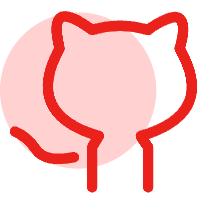SpringCloud - 分布式事务三(Seata搭建)
SpringCloud - 分布式事务三(Seata搭建)
深度理解 Seata 我就不说了,我也是一知半解,但我会把我理解的部分在以下阐述。Seata 官网 (opens new window)
# 搭建 seata-server
在搭建之前,大家一定要理解 seata 的核心角色以及之间的通信关系,Seata 分 TC、TM 和 RM 三个角色,TC(Server 端)为单独服务端部署,TM 和 RM(Client 端)由业务系统集成。
TC (Transaction Coordinator) - 事务协调者
维护全局和分支事务的状态,驱动全局事务提交或回滚。TM (Transaction Manager) - 事务管理器
定义全局事务的范围:开始全局事务、提交或回滚全局事务。RM (Resource Manager) - 资源管理器
管理分支事务处理的资源,与 TC 交谈以注册分支事务和报告分支事务的状态,并驱动分支事务提交或回滚。
# 正式开始搭建 (TC)
- seata-server 下载地址 (opens new window),下载完成后解压缩。
- 修改 seata/conf/file.conf 文件,这个文件里是存储事务日志的。我使用的是 DB 存储。
## transaction log store, only used in seata-server
store {
## store mode: file、db、redis
mode = "db"
## file store property
file {
## store location dir
dir = "sessionStore"
# branch session size , if exceeded first try compress lockkey, still exceeded throws exceptions
maxBranchSessionSize = 16384
# globe session size , if exceeded throws exceptions
maxGlobalSessionSize = 512
# file buffer size , if exceeded allocate new buffer
fileWriteBufferCacheSize = 16384
# when recover batch read size
sessionReloadReadSize = 100
# async, sync
flushDiskMode = async
}
## database store property
db {
## the implement of javax.sql.DataSource, such as DruidDataSource(druid)/BasicDataSource(dbcp)/HikariDataSource(hikari) etc.
datasource = "druid"
## mysql/oracle/postgresql/h2/oceanbase etc.
dbType = "mysql"
driverClassName = "com.mysql.cj.jdbc.Driver"
url = "jdbc:mysql://0.0.0.0:3306/seata?useUnicode=true&characterEncoding=UTF-8&autoReconnect=true&useSSL=false&zeroDateTimeBehavior=convertToNull&&serverTimezone=Asia/Shanghai"
user = "dev"
password = "mysql@dev.2020"
minConn = 5
maxConn = 30
globalTable = "global_table"
branchTable = "branch_table"
lockTable = "lock_table"
queryLimit = 100
maxWait = 5000
}
## redis store property
redis {
host = "127.0.0.1"
port = "6379"
password = ""
database = "0"
minConn = 1
maxConn = 10
queryLimit = 100
}
}
2
3
4
5
6
7
8
9
10
11
12
13
14
15
16
17
18
19
20
21
22
23
24
25
26
27
28
29
30
31
32
33
34
35
36
37
38
39
40
41
42
43
44
45
46
47
48
49
50
51
- 修改 seata/conf/registry.conf 文件,这个文件是用来修改 seata-server 的注册方式,你可以把 seata-server 单独当成一个服务,但既然是服务那么是不是要考虑一个 seata-server 蹦了怎么办?所以这里提供了集群的注册方式。
# 这里是服务注册,默认是file,也就是单机,我这里使用了nacos服务管理
registry {
# file 、nacos 、eureka、redis、zk、consul、etcd3、sofa
type = "nacos"
nacos {
application = "seata-server"
serverAddr = "192.168.200.89:8848"
group = "SEATA_GROUP"
namespace = ""
cluster = "default"
username = "nacos"
password = "nacos@root@2020"
}
eureka {
serviceUrl = "http://localhost:8761/eureka"
application = "default"
weight = "1"
}
redis {
serverAddr = "localhost:6379"
db = 0
password = ""
cluster = "default"
timeout = 0
}
zk {
cluster = "default"
serverAddr = "127.0.0.1:2181"
sessionTimeout = 6000
connectTimeout = 2000
username = ""
password = ""
}
consul {
cluster = "default"
serverAddr = "127.0.0.1:8500"
}
etcd3 {
cluster = "default"
serverAddr = "http://localhost:2379"
}
sofa {
serverAddr = "127.0.0.1:9603"
application = "default"
region = "DEFAULT_ZONE"
datacenter = "DefaultDataCenter"
cluster = "default"
group = "SEATA_GROUP"
addressWaitTime = "3000"
}
file {
name = "file.conf"
}
}
# 配置文件读取的方式,默认也是file(file.conf),读取的本地文件,我们使用nacos,让他读取nacos上的配置,所以上面配置的 file.conf里的内容基本没用。
config {
# file、nacos 、apollo、zk、consul、etcd3
type = "nacos"
nacos {
serverAddr = "192.168.200.89:8848"
namespace = ""
group = "SEATA_GROUP"
username = "nacos"
password = "nacos@root@2020"
}
consul {
serverAddr = "127.0.0.1:8500"
}
apollo {
appId = "seata-server"
apolloMeta = "http://192.168.1.204:8801"
namespace = "application"
}
zk {
serverAddr = "127.0.0.1:2181"
sessionTimeout = 6000
connectTimeout = 2000
username = ""
password = ""
}
etcd3 {
serverAddr = "http://localhost:2379"
}
file {
name = "file.conf"
}
}
2
3
4
5
6
7
8
9
10
11
12
13
14
15
16
17
18
19
20
21
22
23
24
25
26
27
28
29
30
31
32
33
34
35
36
37
38
39
40
41
42
43
44
45
46
47
48
49
50
51
52
53
54
55
56
57
58
59
60
61
62
63
64
65
66
67
68
69
70
71
72
73
74
75
76
77
78
79
80
81
82
83
84
85
86
87
88
89
90
到这里基本的 seata-server 就算是配置好了。 注意我代码里也有文字说明。
# 创建 seata 数据库
TC 全局事务会话信息由 3 块内容构成,全局事务 --> 分支事务 --> 全局锁,对应表 global_table、branch_table、lock_table。
表结构 (opens new window)
# nacos 配置
对于 nacos 还不会的小伙伴可以看我之前写的 nacos 文章
nacos 搭建好了之后,我们需要把在 seata/conf/registry.conf 里写的 config 内容配置到 nacos 里,步骤如下:
- 随便在一个文件下建 setat-config 文件夹,然后在 setat-config/nacos/nacos-config.sh,具体内容如下:
#!/usr/bin/env bash
# Copyright 1999-2019 Seata.io Group.
#
# Licensed under the Apache License, Version 2.0 (the "License");
# you may not use this file except in compliance with the License.
# You may obtain a copy of the License at、
#
# http://www.apache.org/licenses/LICENSE-2.0
#
# Unless required by applicable law or agreed to in writing, software
# distributed under the License is distributed on an "AS IS" BASIS,
# WITHOUT WARRANTIES OR CONDITIONS OF ANY KIND, either express or implied.
# See the License for the specific language governing permissions and
# limitations under the License.
while getopts ":h:p:g:t:" opt
do
case $opt in
h)
host=$OPTARG
;;
p)
port=$OPTARG
;;
g)
group=$OPTARG
;;
t)
tenant=$OPTARG
;;
?)
echo " USAGE OPTION: $0 [-h host] [-p port] [-g group] [-t tenant] "
exit 1
;;
esac
done
if [[ -z ${host} ]]; then
host=localhost
fi
if [[ -z ${port} ]]; then
port=8848
fi
if [[ -z ${group} ]]; then
group="SEATA_GROUP"
fi
if [[ -z ${tenant} ]]; then
tenant=""
fi
nacosAddr=$host:$port
contentType="content-type:application/json;charset=UTF-8"
echo "set nacosAddr=$nacosAddr"
echo "set group=$group"
failCount=0
tempLog=$(mktemp -u)
function addConfig() {
curl -X POST -H "${1}" "http://$2/nacos/v1/cs/configs?dataId=$3&group=$group&content=$4&tenant=$tenant" >"${tempLog}" 2>/dev/null
if [[ -z $(cat "${tempLog}") ]]; then
echo " Please check the cluster status. "
exit 1
fi
if [[ $(cat "${tempLog}") =~ "true" ]]; then
echo "Set $3=$4 successfully "
else
echo "Set $3=$4 failure "
(( failCount++ ))
fi
}
count=0
for line in $(cat $(dirname "$PWD")/config.txt | sed s/[[:space:]]//g); do
(( count++ ))
key=${line%%=*}
value=${line#*=}
addConfig "${contentType}" "${nacosAddr}" "${key}" "${value}"
done
echo "========================================================================="
echo " Complete initialization parameters, total-count:$count , failure-count:$failCount "
echo "========================================================================="
if [[ ${failCount} -eq 0 ]]; then
echo " Init nacos config finished, please start seata-server. "
else
echo " init nacos config fail. "
fi
2
3
4
5
6
7
8
9
10
11
12
13
14
15
16
17
18
19
20
21
22
23
24
25
26
27
28
29
30
31
32
33
34
35
36
37
38
39
40
41
42
43
44
45
46
47
48
49
50
51
52
53
54
55
56
57
58
59
60
61
62
63
64
65
66
67
68
69
70
71
72
73
74
75
76
77
78
79
80
81
82
83
84
85
86
87
88
89
配置内容来自:阿里 seata config-center (opens new window)
2. 创建 setat-config/config.txt,内容如下:
service.vgroupMapping.my_test_tx_group=default
store.mode=db
store.db.datasource=druid
store.db.dbType=mysql
store.db.driverClassName=com.mysql.cj.jdbc.Driver
store.db.url=jdbc:mysql://0.0.0.0:3306/seata?useUnicode=true&characterEncoding=UTF-8&autoReconnect=true&useSSL=false&zeroDateTimeBehavior=convertToNull&&serverTimezone=Asia/Shanghai
store.db.user=dev
store.db.password=mysql@dev.2020
store.db.minConn=5
store.db.maxConn=30
store.db.globalTable=global_table
store.db.branchTable=branch_table
store.db.queryLimit=100
store.db.lockTable=lock_table
store.db.maxWait=5000
2
3
4
5
6
7
8
9
10
11
12
13
14
15
- 运行 nacos-config.sh
sh nacos-config.sh -h 192.168.200.89
-h naocs 的地址
会得到如下效果:
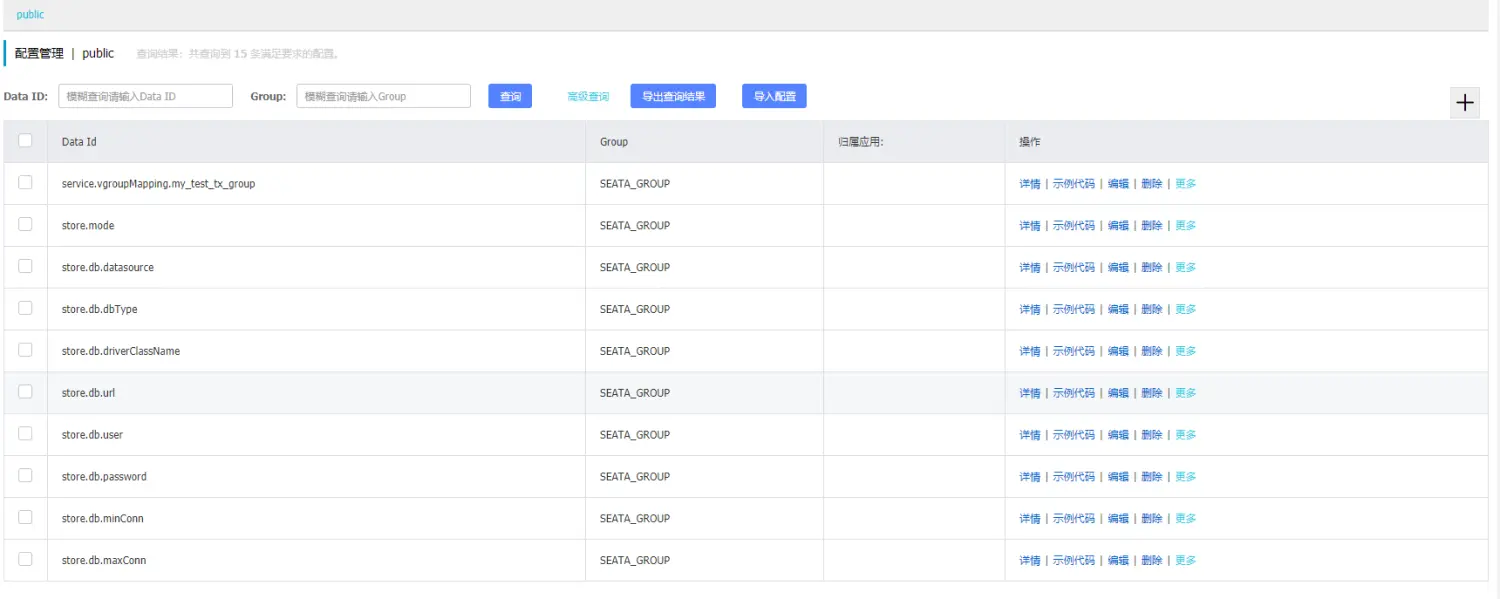
接下来只需要 启动 seata-server 服务,然后能在 nacos 服务列表中看到 seata-server 就算搭建完成。后面我会先搭建一个 多数据源的事务处理。
官方提供:
Seata 整合教程:https://www.bilibili.com/video/BV1tz411z7BX/ (opens new window)
文字版教程 https://mp.weixin.qq.com/s/2KSidJ72YsovpJ94P1aK1g (opens new window)
springcloud 整合 demo:
https://gitee.com/itCjb/spring-cloud-alibaba-seata-demo (opens new window)
https://github.com/lightClouds917/springcloud-eureka-feign-mybatis-seata-v100 (opens new window)